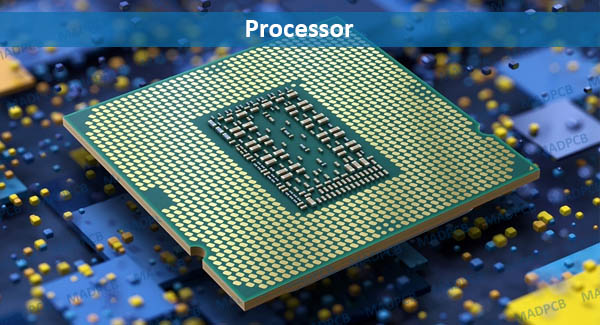The Central Processing Unit, or CPU, is the brain of your computer. It’s the electronic circuitry within a computer that executes instructions comprising a computer program. The CPU performs basic arithmetic, logical, control, and input/output (I/O) operations specified by the instructions in the program. Without a CPU, your computer would be nothing more than a collection of inert components, unable to perform any tasks. Understanding the CPU’s role and functionality is crucial to appreciating how computers work.
Understanding the Core Components of a CPU
The CPU is composed of several key components that work together to execute instructions. These components include:
- Arithmetic Logic Unit (ALU): Performs arithmetic and logical operations.
- Control Unit (CU): Fetches instructions from memory and decodes them.
- Registers: Small, high-speed storage locations used to hold data and instructions that are being actively used.
- Cache Memory: A small, fast memory used to store frequently accessed data, reducing the need to access slower main memory.
The Role of the Arithmetic Logic Unit (ALU)
The ALU is the workhorse of the CPU, responsible for performing all mathematical calculations and logical comparisons. It receives data from registers, performs the specified operation, and then stores the result back in a register.
The Function of the Control Unit (CU)
The CU acts as the traffic controller of the CPU. It fetches instructions from memory, decodes them to determine what operation needs to be performed, and then coordinates the activities of other components to execute the instruction.
How a CPU Executes Instructions
The process of executing an instruction by the CPU can be broken down into several steps:
- Fetch: The CU retrieves the next instruction from memory.
- Decode: The CU decodes the instruction to determine the operation to be performed.
- Execute: The ALU performs the specified operation on the data.
- Store: The result of the operation is stored back in memory or a register.
Factors Affecting CPU Performance
Several factors can affect the performance of a CPU, including:
- Clock Speed: The rate at which the CPU executes instructions, measured in Hertz (Hz).
- Number of Cores: The number of independent processing units within a CPU. More cores allow the CPU to perform multiple tasks simultaneously.
- Cache Size: The amount of cache memory available to the CPU. Larger cache sizes can improve performance by reducing the need to access slower main memory.
- Architecture: The design and organization of the CPU, which can affect its efficiency and performance.
Future Trends in CPU Technology
CPU technology is constantly evolving, with new advancements being made all the time. Some of the current trends in CPU technology include:
- Increasing the Number of Cores: CPUs with more cores are becoming increasingly common, allowing for better performance in multi-threaded applications.
- Improving Energy Efficiency: Manufacturers are focused on developing CPUs that consume less power, making them more suitable for mobile devices and reducing energy costs.
- Integrating GPUs: Some CPUs now include integrated Graphics Processing Units (GPUs), which can handle graphics-intensive tasks, reducing the need for a separate graphics card.
FAQ
What is the difference between a CPU and a GPU?
A CPU is a general-purpose processor that can handle a wide variety of tasks, while a GPU is a specialized processor designed for handling graphics-intensive tasks.
How do I choose the right CPU for my needs?
The right CPU for you will depend on your specific needs and budget. Consider factors such as clock speed, number of cores, and cache size.
Can I upgrade my CPU?
Whether you can upgrade your CPU depends on your motherboard. Check your motherboard’s specifications to see which CPUs are compatible.