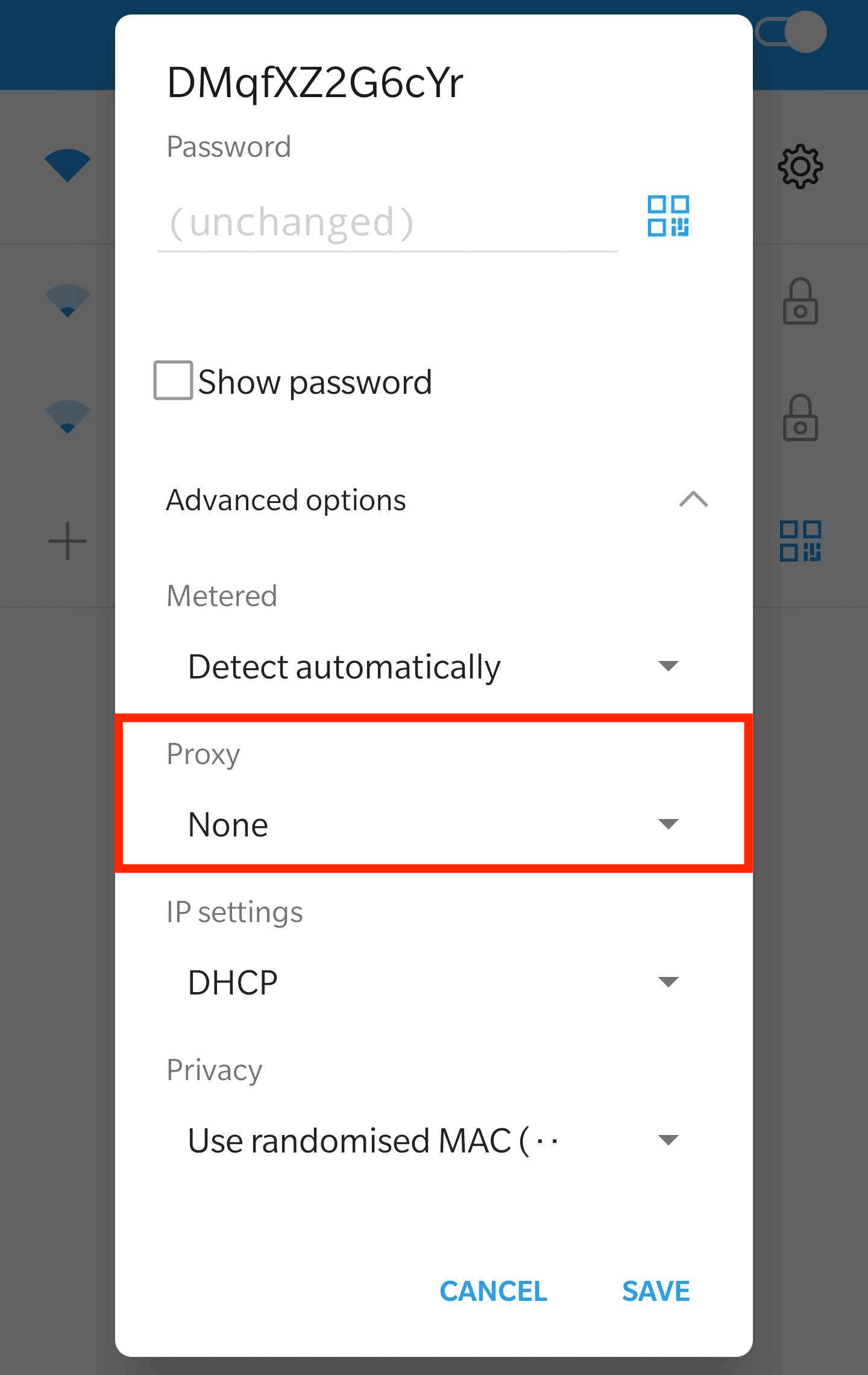In today’s interconnected world‚ online privacy and security are paramount․ Using a proxy server on your Android device can significantly enhance your anonymity and provide access to region-restricted content․ This guide will walk you through the process of setting up a proxy server‚ explaining its benefits‚ and offering tips for troubleshooting common issues․ Whether you’re a seasoned tech enthusiast or a beginner‚ this article will provide you with the knowledge needed to configure a proxy server on your Android device successfully․
Why Use a Proxy Server on Android?
A proxy server acts as an intermediary between your Android device and the internet․ Instead of directly connecting to websites‚ your traffic is routed through the proxy server․ This provides several advantages:
- Enhanced Privacy: Hides your real IP address‚ making it harder to track your online activity․
- Access to Geo-Restricted Content: Allows you to bypass geographical restrictions and access content that may be blocked in your region․
- Improved Security: Can provide an additional layer of security by filtering malicious content․
- Bypass Censorship: Can help bypass internet censorship imposed by governments or organizations․
Methods for Setting Up a Proxy Server
There are several ways to configure a proxy server on your Android device․ Here are two common methods:
Method 1: Using Wi-Fi Settings
This method is suitable for setting up a proxy server when connected to a Wi-Fi network․
- Go to Settings on your Android device;
- Tap on Wi-Fi․
- Long-press on the Wi-Fi network you are connected to․
- Select Modify network․
- Tap on Advanced options․
- Under Proxy‚ select Manual;
- Enter the Proxy hostname and Proxy port provided by your proxy server provider․
- Tap Save․
Method 2: Using a Proxy App
Several proxy apps are available on the Google Play Store that can help you set up a proxy server more easily․ Some popular options include:
- ProxyDroid
- Orbot (Tor Project)
- Every Proxy
To use a proxy app:
- Download and install a proxy app from the Google Play Store․
- Open the app and follow the instructions to configure the proxy server settings․ Typically‚ you’ll need to enter the proxy hostname‚ port‚ and any required authentication credentials․
- Activate the proxy connection within the app․
Troubleshooting Common Issues
Setting up a proxy server can sometimes be tricky․ Here are some common issues and how to resolve them:
- No Internet Connection: Double-check the proxy hostname and port settings․ Ensure they are correct and provided by a reliable proxy server provider․
- Slow Connection Speed: The speed of your proxy connection depends on the proxy server’s location and performance․ Try using a different proxy server․
- App Not Working: Some apps may not work correctly with a proxy server․ Try disabling the proxy for that specific app or using a different proxy server․
Choosing a Proxy Server Provider
Selecting a reputable proxy server provider is crucial for security and performance․ Consider the following factors:
- Security: Choose a provider that offers encryption and protects your data․
- Speed: Opt for a provider with fast and reliable servers․
- Location: Select a server location that suits your needs‚ especially if you’re trying to access geo-restricted content․
- Price: Compare pricing plans and choose one that fits your budget․ Free proxy servers are often unreliable and may compromise your security․
Factoid: The Tor network‚ often accessed through the Orbot app‚ uses a series of relays to anonymize your internet traffic‚ making it difficult to trace your online activity;
FAQ (Frequently Asked Questions)
What is a proxy server?
A proxy server acts as an intermediary between your device and the internet‚ hiding your IP address and providing other benefits․
Is it safe to use a free proxy server?
Free proxy servers can be risky as they may not offer adequate security and could potentially log your data․
How do I know if my proxy server is working?
You can check your IP address online to see if it matches the proxy server’s IP address․
Can I use a proxy server on my mobile data connection?
Yes‚ but it requires a proxy app and may consume more data․
What is the difference between a proxy server and a VPN?
A VPN encrypts all your internet traffic‚ while a proxy server only routes traffic for specific applications or protocols․ VPNs generally offer more comprehensive security․