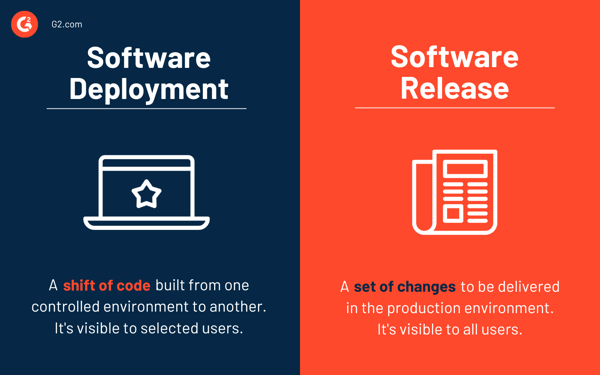Software deployment is a crucial phase in the software development lifecycle, representing the process of making a software application ready for use. It encompasses all the activities that make a software system available for its intended users. From installing the software on servers to configuring the environment and ensuring its smooth operation, software deployment is a complex and multifaceted undertaking. Understanding the intricacies of software deployment is essential for any organization aiming to deliver reliable and efficient software solutions.
The Stages of Software Deployment
Software deployment is not a single event but rather a series of interconnected stages. Each stage plays a vital role in ensuring the successful delivery and operation of the software. Here’s a breakdown of the typical stages involved:
- Planning: Defining the deployment strategy, including the environment, resources, and timeline.
- Development: Preparing the software package for deployment, including building, testing, and packaging.
- Testing: Thoroughly testing the software in a staging environment to identify and resolve any issues.
- Deployment: Installing and configuring the software in the production environment.
- Monitoring: Continuously monitoring the software’s performance and stability after deployment.
- Maintenance: Providing ongoing support and updates to ensure the software remains functional and secure.
Different Deployment Strategies
Several deployment strategies can be employed, each with its own advantages and disadvantages. The choice of strategy depends on factors such as the size and complexity of the software, the infrastructure available, and the desired level of risk. Some common deployment strategies include:
- Big Bang Deployment: Releasing the entire software system at once. This strategy is risky but can be faster for smaller applications.
- Rolling Deployment: Gradually releasing the software to a subset of users, allowing for monitoring and feedback before a full rollout.
- Blue-Green Deployment: Maintaining two identical environments (blue and green), with one serving live traffic while the other is updated. Once the new version is verified, traffic is switched to the updated environment.
- Canary Deployment: Releasing the new version to a small subset of users (the “canary”) to monitor its performance before rolling it out to the entire user base.
Choosing the Right Strategy
Selecting the appropriate deployment strategy requires careful consideration of various factors. These include the tolerance for downtime, the complexity of the application, the available resources, and the risk appetite of the organization. A well-defined deployment strategy can significantly reduce the risk of errors and ensure a smooth and successful release.
FAQ About Software Deployment
Q: What is the biggest challenge in software deployment?
A: One of the biggest challenges is ensuring that the software functions correctly in the production environment, which can differ significantly from the development and testing environments.
Q: How important is automation in software deployment?
A: Automation is extremely important. It reduces the risk of human error, speeds up the deployment process, and allows for more frequent releases.
Q: What are some common tools used for software deployment?
A: Some popular tools include Ansible, Chef, Puppet, Jenkins, and Docker.
Software deployment is a crucial phase in the software development lifecycle, representing the process of making a software application ready for use. It encompasses all the activities that make a software system available for its intended users. From installing the software on servers to configuring the environment and ensuring its smooth operation, software deployment is a complex and multifaceted undertaking. Understanding the intricacies of software deployment is essential for any organization aiming to deliver reliable and efficient software solutions.
Software deployment is not a single event but rather a series of interconnected stages. Each stage plays a vital role in ensuring the successful delivery and operation of the software. Here’s a breakdown of the typical stages involved:
- Planning: Defining the deployment strategy, including the environment, resources, and timeline.
- Development: Preparing the software package for deployment, including building, testing, and packaging.
- Testing: Thoroughly testing the software in a staging environment to identify and resolve any issues.
- Deployment: Installing and configuring the software in the production environment.
- Monitoring: Continuously monitoring the software’s performance and stability after deployment.
- Maintenance: Providing ongoing support and updates to ensure the software remains functional and secure.
Several deployment strategies can be employed, each with its own advantages and disadvantages. The choice of strategy depends on factors such as the size and complexity of the software, the infrastructure available, and the desired level of risk. Some common deployment strategies include:
- Big Bang Deployment: Releasing the entire software system at once. This strategy is risky but can be faster for smaller applications.
- Rolling Deployment: Gradually releasing the software to a subset of users, allowing for monitoring and feedback before a full rollout.
- Blue-Green Deployment: Maintaining two identical environments (blue and green), with one serving live traffic while the other is updated. Once the new version is verified, traffic is switched to the updated environment.
- Canary Deployment: Releasing the new version to a small subset of users (the “canary”) to monitor its performance before rolling it out to the entire user base.
Selecting the appropriate deployment strategy requires careful consideration of various factors. These include the tolerance for downtime, the complexity of the application, the available resources, and the risk appetite of the organization. A well-defined deployment strategy can significantly reduce the risk of errors and ensure a smooth and successful release.
Q: What is the biggest challenge in software deployment?
A: One of the biggest challenges is ensuring that the software functions correctly in the production environment, which can differ significantly from the development and testing environments.
Q: How important is automation in software deployment?
A: Automation is extremely important. It reduces the risk of human error, speeds up the deployment process, and allows for more frequent releases.
Q: What are some common tools used for software deployment?
A: Some popular tools include Ansible, Chef, Puppet, Jenkins, and Docker.
Key Considerations for Successful Deployment
Beyond choosing the right strategy, several other factors contribute to a successful software deployment. Neglecting these can lead to unexpected issues, delays, and even project failure. Consider these recommendations:
- Infrastructure as Code (IaC): Embrace IaC principles to automate the provisioning and management of your infrastructure. This ensures consistency across environments and simplifies rollback procedures. Tools like Terraform and CloudFormation are invaluable here.
- Configuration Management: Use configuration management tools (Ansible, Chef, Puppet) to automate the configuration of your servers and applications. This minimizes manual configuration errors and ensures that all systems are configured consistently.
- Continuous Integration/Continuous Delivery (CI/CD): Implement a CI/CD pipeline to automate the build, test, and deployment processes. This enables faster release cycles and reduces the risk of errors.
- Monitoring and Logging: Implement robust monitoring and logging systems to track the performance and health of your application. This allows you to quickly identify and resolve any issues that arise. Use tools like Prometheus, Grafana, and ELK stack.
- Rollback Plan: Always have a well-defined rollback plan in place in case of deployment failures. This should include steps for reverting to the previous version of the software and restoring the system to a stable state.
- Security Considerations: Integrate security into every stage of the deployment process. This includes vulnerability scanning, security testing, and secure configuration management.
Troubleshooting Common Deployment Issues
Even with careful planning and execution, deployment issues can still occur. Here are some common problems and how to address them:
- Dependency Conflicts: Ensure that all dependencies are properly managed and resolved before deployment. Use dependency management tools like Maven or npm.
- Environment Configuration Errors: Double-check all environment variables and configuration settings to ensure they are correct. Use configuration management tools to automate this process.
- Database Migration Issues: Plan and execute database migrations carefully. Always back up your database before performing any migrations.
- Network Connectivity Problems: Verify that all network connections are working properly. Check firewall rules and DNS settings.
- Performance Bottlenecks: Monitor the performance of your application after deployment to identify any bottlenecks. Use performance monitoring tools to track key metrics.
By proactively addressing these considerations and preparing for potential issues, you can significantly increase the chances of a successful software deployment. Remember to document your processes thoroughly and continuously improve your deployment practices based on lessons learned.